-
By product category
-
Search by product
-
Find by question type
How to use Port Forward?
Dec 11, 2020
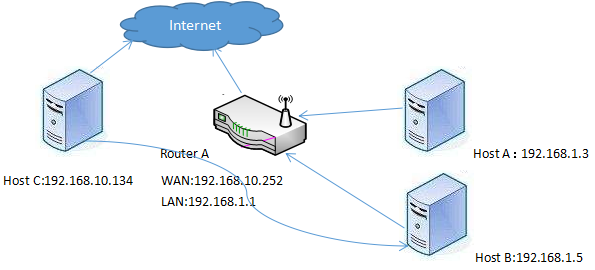
Port Forward: Host C and A and B are not in the same network. If host C wants to access host A and B, the Router sets the port forward ,host A and B map to the WAN port of the Router through port. At this time, hoat C can access host A and B via HTTP: // RouterA IP: port.
1.Set Port Forward
Login web GUI,go into”Network-->Port Forward” page to set port forward.
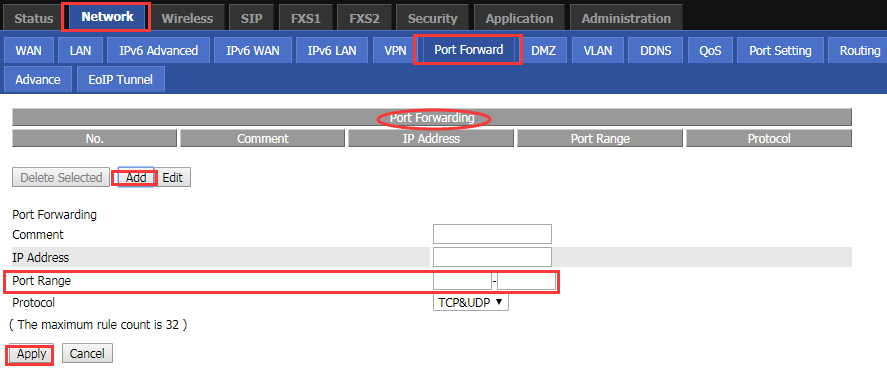
Click Add button,enter Port Range you need to open and the corresponding host IP Address, Protocol optional TCP & UDP, click Apply.After finish those setting,click Save&Apply or reboot device.
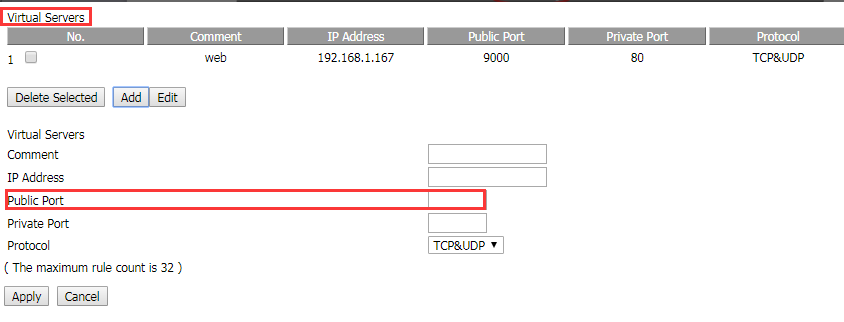
Virtual Server: Click the Add button, set the public port to access, enter the private port to be opened and the corresponding host IP Address, Protocol optional TCP & UDP, click Apply. After finish those setting,click Save&Apply or reboot device.
2.TEST
For example:if the router WAN port IP address is 192.168.10.138 ,the FIP11W web port is mapped to the router WAN port via port forward.Then you can access FIP11W web GUI via HTTP: // WAN (public network) IP: port number.
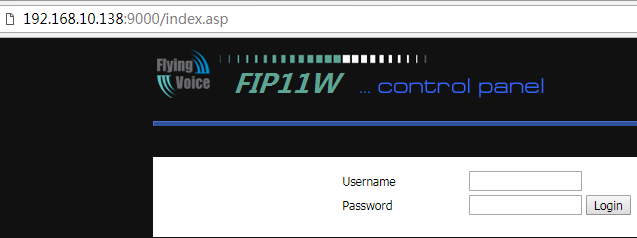







 Back to list
Back to list