-
By product category
-
Search by product
-
Find by question type
How to enable PRACK?
Dec 11, 2020
Login the web GUI, go into “FXS -> SIP-->advanced” page, Enable SIP 100REL, click Save button and restart the device.
Note: The parameter PRACK in the new version is changed to enable SIP 100REL.
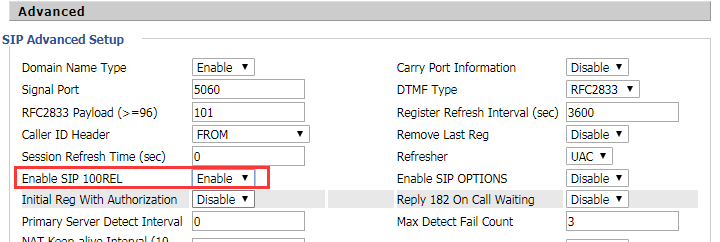
Test Result
PRACK is generally a confirmation of the 183 call in progress / 180 ringing received.
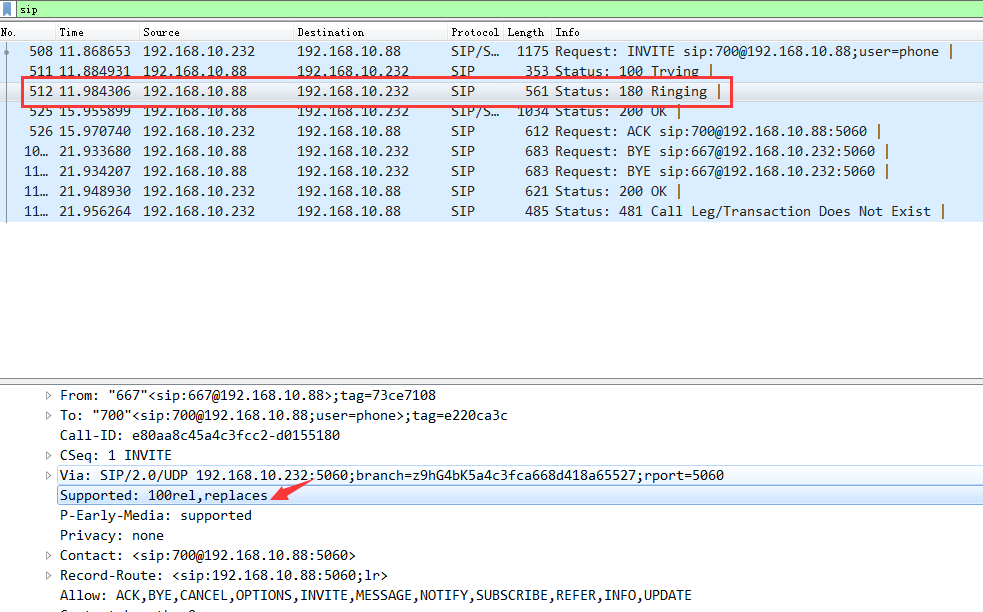
The INVITE initiated by the UAC contains Supported: 100 rel. The UAS also supports this extension and has a Require: 100rel in the 183 response, indicating that there should be a PRACK response to all 1xx responses other than 100 in the next session.







 Back to list
Back to list