-
By product category
-
Search by product
-
Find by question type
How to Use ATA's R Key?
Dec 11, 2020
1.Login web GUI,go into “FXS1-->Preferences-->Feature Code”page,Enable R Key Conference Code.
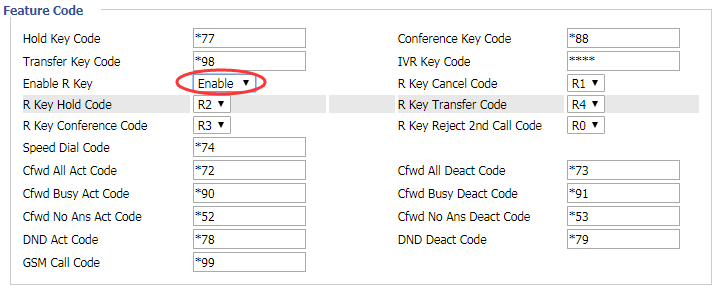
2. R key function key setting,R key range R0 ~ R9.
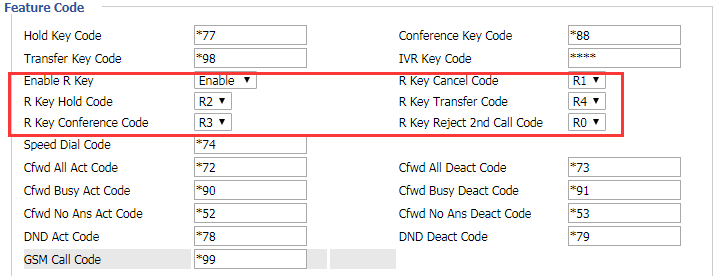
R key Instructions: R (plug spring button) + number. For example, if the call hold key is set to R2, press the spring loaded button + number 2 to hold the call hold. If the phone has R key, you can use R key+number2.
Plug spring: phone microphone pressure on-hook button, the key is below the spring.







 Back to list
Back to list