-
By product category
-
Search by product
-
Find by question type
How to Enable ATA's Repeater function?
Dec 11, 2020
1.Wireless repeater Overview
Wireless repeater mode, that is wireless AP in the network connection plays a repeater role, To achieve signal repeater and amplification, thus extending the coverage of the wireless network.
2.Wireless repeater network
Wireless repeater network mode is relatively simple, generally by a main AP and a number of repeater AP, as follows:
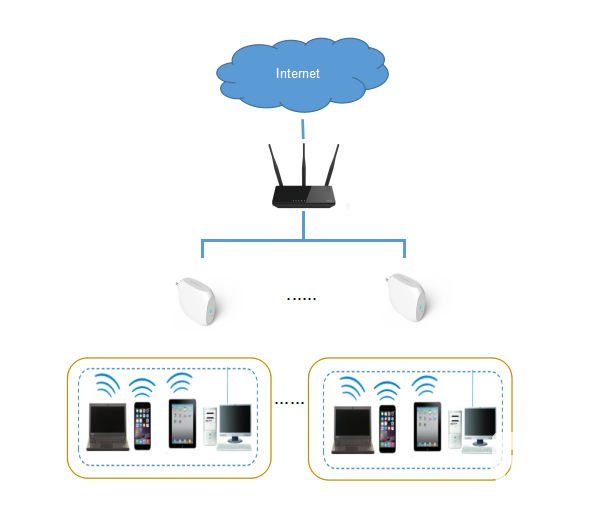
The repeater AP connects to the primary AP through the repeater mode, which extends the range of wireless ranges, with the best wireless extension of 20 meters. So that the remote client can accept a stronger wireless signal.
3.Device basic configuration
Set as follows:
(1).Set the wireless mode to repeater
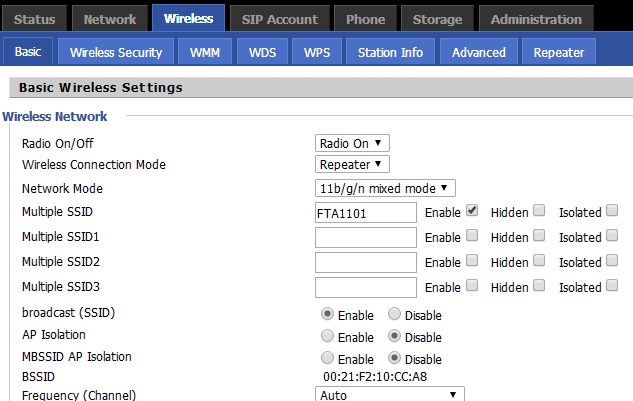
(2).Select the corresponding wireless SSID connetion
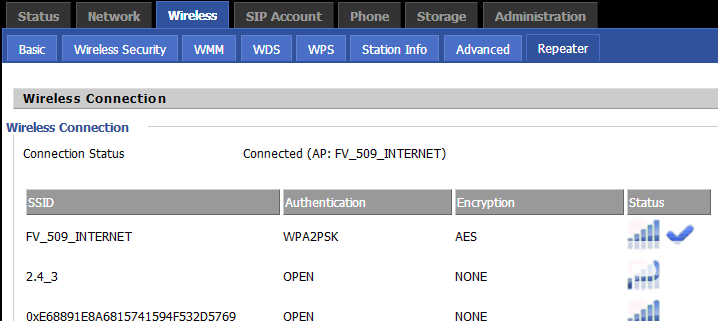
Notes:repeater mode, set the bridge mode, the client source MAC can be partially replaced.







 Back to list
Back to list