-
By product category
-
Search by product
-
Find by question type
How to enable use random SIP port?
Dec 11, 2020
Login web GUI,go into “FXS-->SIP Account-->Advanced” page,enable Use Random SIP Port
,click Save button and reboot device.
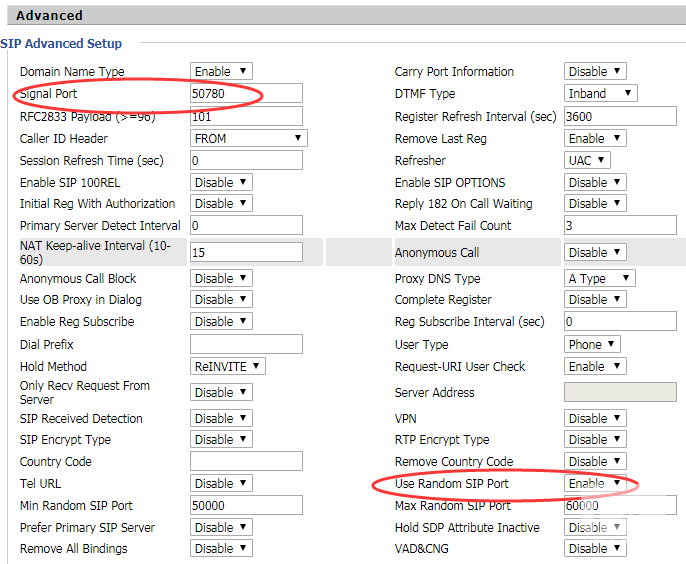
Notes:After Enable Use Random SIP Port, you can select other ports when the local port fails.







 Back to list
Back to list